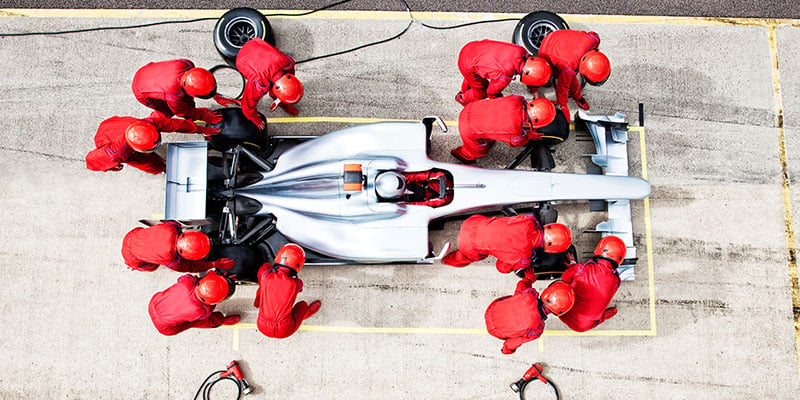Recent developments in Robotic Process Automation (RPA) look a lot like the development of self-driving cars―as seen in the rear-view mirror. RPA has historically involved business process automation with little or no human intervention (unattended) while fully autonomous vehicles are
Yet many vehicles today can help drivers park, apply emergency brakes, adjust speed, and keep in the proper lane. And we cannot imagine driving to an unfamiliar destination without automated “map reading” and machine-spoken directions. These driver-assisted features mirror the direction in which RPA has expanded: user attended automation, also known as front office automation.
Your organization may initially require just one type of RPA―attended or unattended―but we’re seeing more movement toward integrated platforms where both solutions are coordinated to streamline back-office and customer-facing tasks.
Here are the main differences between unattended and attended robots: Unattended Robots

These are self-triggered software automations toiling away in the background, executing work on a dedicated workstation, but most often on a virtual machine or virtualized desktop without human intervention. Unlike traditional API or machine-to-machine automation, these robots interpret the user interface of a given business application and execute steps just like a human user.
The majority of unattended robots are triggered by the presence or upload of a data file into a shared network drive. Other unattended RPA queries are triggered by a specific schedule. More advanced unattended robots manage ad hoc requests from employees or customers through traditional web service interfaces, email or text messages.
- Strategic advantage: Unattended robots improve collaboration within an automation platform, merging the functional and communication silos.
- Tactical advantages: The system can be accessed remotely through many interfaces and platforms. Your administrators can deploy scheduling, reporting, auditing, monitoring, and modification functions in real-time within a centralized hub.
- Common uses: Back-office operations where large amounts of data are gathered, sorted, analyzed, and distributed.
Attended Robots
.jpg?width=320&name=tirza-van-dijk-58298%20(1).jpg)
Attended or front-office robots help people to complete complex or repetitive tasks more quickly and accurately. They run on workers’ desktops and are triggered by specific events in their workflow. Successful attended RPA solutions are agile and user-friendly, enabling employees to move from platform to platform, especially while speaking or messaging with customers in real time.
- Strategic advantage: Improved customer experience as employees focus on tasks requiring their human soft skills.
- Tactical advantages: Accuracy and productivity improve. Supervisors have more time for making decisions, coaching and troubleshooting.
- Common uses: Call centers, reception operations, retail and hospitality transactions.
Coordinating Both RPA Solutions
Whether the robots you deploy are attended or unattended, both types are designed to deliver the right service at the right time.

- Both types will supercharge your most common business processes (with refreshingly rapid ROI).
- Both types can speed up your organization’s timetable for full digital transformation.
- Both types make a measurable impact on workplace conditions.
These strategic similarities between attended and unattended RPA makes an integrated solution desirable. But is it technically possible? [Spoiler: yes!] Running both types from an integrated platform will require centralized management―even for the customized robots that are “sharing a desk” with employees.
Centralized management has mostly not been an option with first-generation unattended robotic platforms. But with the advent of scalable, browser-based server applications, such as UiPath Orchestrator,both classes of robots can be centrally started, reset, monitored, audited, scheduled, queued, or updated.
So regardless of the type of automation you want to implement, your server will be able to trigger each bot and manage assets, workload queues and versioning. In turn, the robots can deliver execution logs and automated process uploads to the server.
An important key to planning a successful integration is knowing how each type of robot is invoked because they carry implications for licensing and deployment strategy.
Whether you opt for an integrated RPA platform or not, remember that these solutions are readily scalable and relatively easy to deploy without significant workflow disruptions, protecting your organization’s value chain.







cropped.png)