.png?width=716&height=400&name=MicrosoftTeams-image%20(30).png)
With a robust, cloud-based, unified approach to business management software, Oracle NetSuite can be a powerful tool for transforming the accounts payable process. But ERP implementation alone doesn’t guarantee success – and following NetSuite best practices is key to realizing its full potential for driving efficiency, strengthening supplier relationships, and improving cash flow.
Finance & Accounting is the most important function in enterprise resource planning (ERP) software, with accounts payable (AP) being a critical feature, according to a NetSuite report. NetSuite’s best-in-class ERP system offers real-time insights, streamlined processes, and a 360-degree view of business performance that are essential to modernizing AP operations.
Currently, more than 34,000 enterprises benefit from the flexibility, scalability, and ease of use that NetSuite delivers for managing an organization's primary business processes. That includes 84% of companies on the Forbes Cloud 100 List and 85% of tech IPOs since 2011.
A wealth of accolades reinforces the NetSuite ERP system as a market leader, including 2022 Leader rankings in Gartner’s Magic Quadrant for Cloud ERP for Service-Centric Enterprises and multiple G2 categories.
But despite the promise of ERP software, it’s no secret that an alarming 50% of implementations fail across all ERP solutions. Most organizations are unable to maximize the capabilities of their ERP as well; for instance, a whopping 99% of businesses say they struggle to access data in their system.
Adopting NetSuite best practices for the accounts payable process involves minimal effort but can deliver maximum rewards. Read on for simple steps that ensure you derive the biggest benefit from your NetSuite ERP.
Get to know your new ERP's features and capabilities.
A deep understanding of what NetSuite can and cannot do out of the box for key accounts payable processes like a three-way match is essential to realizing expected benefits.
It also ensures effective configuration and proper setting of internal rules. For instance, properly setting tolerance ranges minimizes investigation into exceptions, which is key to decreasing bottlenecks.
An experienced team can also help you leverage NetSuite functionalities that maximize the capabilities of your new ERP, such as:
OCR (Optical Character Recognition).
Automating back office processes to improve performance efficiency ranks as the top digital investment priority for CEOs and CFOs, according to a Gartner survey. A solid project team will incorporate OCR tools into your accounts' payable solution – eliminating one of AP's biggest pain points by automating the tedious, error-prone process of manual invoice capture.
Natively integrated OCR tools automatically extract and convert data from paper invoices into a standard digital format, flowing seamlessly into NetSuite fields, workflows, and approval processes.
Enterprises can choose OCR tools like Ephesoft that are available in NetSuite’s Suite App, which extends the platform for specific industry/business needs with tools and applications developed by NetSuite and third-party developers. Your project team can also easily integrate NetSuite with Document Understanding, the highly-rated OCR tool offered by UiPath, the market-leading automation platform.
Vendor portals.
Answering vendor inquiries can rapidly consume the bandwidth of accounts payable teams. Fast responses and frequent updates are required to avoid frustration and misunderstandings that damage supplier relationships.
Setting up vendor portals improves vendor visibility into the payment process. Vendor portals store all the information related to an account in a single place, with real-time status updates. That includes vendor bills, the purchase order (PO), and other vendor records.
Real-time messaging capabilities also improve communication, avoiding prolonged, back-and-forth email and phone conversations between Accounts Payable and its suppliers.
EDI (Electronic Data Interchange).
Avoid over-customization with a strong NetSuite partner.
Deep NetSuite knowledge is key to preventing over-customization that drives unnecessary development/maintenance time and costs.
NetSuite’s open-architecture development tools enable powerful customizations like integrations with other systems. But NetSuite is also preconfigured to incorporate industry best practices – and a large amount of third-party developed tools easily integrate with the ERP to provide commonly needed, enhanced functionality.
An experienced NetSuite partner ensures you reserve customization for requirements that fall outside the norm.
Integrate your payment and procurement systems.
With responsibility for obtaining goods and services, procurement links strategically to AP workflows. But traditionally, the departments operate in silos.
NetSuite can create a flow between AP and procurement that reduces risk, increases working capital, strengthens supplier relationships, and controls costs. Assessing procurement activities as part of your ERP implementation process maximizes features that benefit both departments.
For instance, inventory integrations can optimize inventory levels, reduce stockouts, and improve order accuracy.
Using NetSuite features to replace third-party procurement tools is typically a best practice. For example, creating purchase requests and POs in NetSuite ensures seamless integration with accounts payable workflows and data fields.

Improve cash flow with reporting & analytics.
Improving cash flow ranks as the biggest priority for finance executives in 2023, as recession fears and the rising cost of goods increase pressure to optimize AP payment strategies, states Everest Group’s Global CFO Survey.
Leveraging NetSuite's reporting and analytics capabilities creates a deep dive into accounts payable payment processing: helping organizations manage cash flow, improve operations, avoid late payments, reduce costs by taking advantage of early payment discounts, and more.
NetSuite best practices include:
Customize your NetSuite dashboard.
Adding critical information and reports to your dashboard helps teams stay organized and focused on top priorities. Out-of-the-box KPIs (key performance indicators) can also be adapted for every company and employee role.
Use saved searches.
Saved searches improve data analysis and find information faster. NetSuite allows you to personalize columns and filters for customers, vendors, payable transactions, and more.
Searches can also be distributed automatically to specific team members at scheduled times, supporting managerial accounting reports and KPIs.
Monitor NetSuite reports.
NetSuite offers a wealth of reporting capabilities that Accounts Payable can use to retrieve, present, and analyze real-time business results. For instance, reports can:
- monitor aging invoices
- track spending by department or location
- identify duplicate or fraudulent bills
- check invoice volumes
- and so much more.
NetSuite provides hundreds of standard reports that can be tailored to display information in a specific format, including statements that are preformatted to meet country-specific requirements. Reports also can be customized to meet unique requirements.
Leverage training opportunities to maximize ERP performance.
After successful implementation, NetSuite offers a variety of training session options that help you get to know your system and maximize its performance. That includes online courses, webinars, and in-person training.
NetSuite’s twice-yearly software updates present a perfect opportunity for continuous improvement of accounts payable transactions as well, looking for opportunities that take advantage of the latest features and functionality.
Strengthen internal controls.
Accounting fraud is a front-and-center concern, with average losses exceeding $1.5 million, according to the Association of Certified Fraud Examiners. AP's access to payments and vendor master data makes it a top target, with scams discovered by nearly 60% of Accounts Payable departments, according to the 2022 AFP Payment Fraud and Control Survey.
Inefficient accounts payable processes also increase the probability of honest mistakes, such as errors, lost invoices, and duplicate payments. Taking advantage of NetSuite best practices and readily available capabilities can help mitigate risk:
Bill-matching.
NetSuite’s bill-matching feature automates the tedious manual process of matching invoices to POs and receipts. Reduce errors and avoid overpayment, duplicate payments, and fraud by automatically ensuring details like unit pricing, quantity, and totals are accurate.
AP automation for approval workflows.
Manual processes for invoice approvals are tedious chores, forcing AP teams to waste exorbitant amounts of time chasing down sources in person or via prolonged email threads.
NetSuite's AP automation functionality simplifies approval workflows, automatically routing invoices to the appropriate personnel. Automated reminders and escalation paths keep the AP process moving forward when there isn’t a timely response – avoiding late payments, extra charges, and outstanding debts.
AP automation makes it easier for approvers to ask questions and invite others to view invoices as well. You can also use NetSuite's AP automation to enable dollar-amount thresholds that stop large payable transactions without the right approvals.
Reconciling vendor statements against NetSuite records.
Regularly reconcile vendor statements against NetSuite records, minimizing payment delays by identifying discrepancies and missing invoices faster. An 80/20 approach can address extensive vendor lists, ensuring high-volume vendors are scrutinized each month while spreading out the reconciliation of smaller accounts.
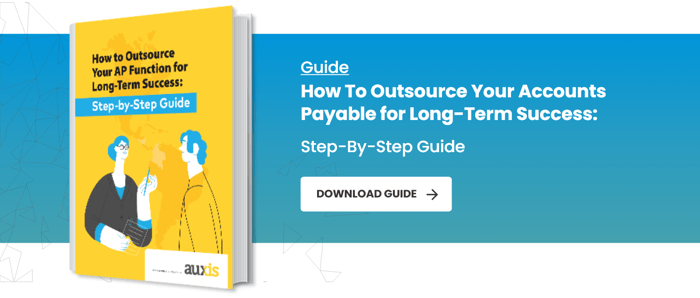
Supercharge payment processing with a NetSuite BPO Partner
NetSuite implementation can supercharge AP processes – when it’s done right. When outsourcing your AP operations, choosing a NetSuite BPO Partner delivers the knowledge, talent, support, and NetSuite best practices you need to maximize your system's capabilities.
Quality partners come to the table with a proven track record of successful NetSuite implementation for finance operations, ensuring your system is scalable and agile for future growth. They are experts at identifying challenges in your AP lifecycle and making process improvements that weed out complexity and mitigate risk.
An exceptional NetSuite partner stays up to date with new features and best practices so you utilize the latest enhancements and techniques. These partners also increase the cost-effectiveness of your system thanks to the attractive licensing model NetSuite’s BPO partnership provides.
The right partner can get your AP operations up and running quickly in NetSuite – gaining world-class functionality, the visibility to make smarter business decisions, and the fastest time to value.
Want to learn more about achieving peak AP performance and fast-tracked ERP implementations with a NetSuite BPO Partner? Schedule a consultation today! You can also read our blog for more Finance & Accounting Outsourcing tips and strategies. Or, read our case studies for success stories!





.png)

2.png)
